I recently got an exciting opportunity my way i.e., to get my hands dirty implementing utoken which adds an additional security to your resources. This is a recommended then sending user's password in plain text using Basic authentication.
These tokens are highly secured as they're both generated and validated by the server. Webcenter REST API uses Jersey to provide the REST interface Jersey 1.x was part of 11G stack and the latest 12.2.1.3 got upgraded to Jersey 2.
However 11g was sweet with kind of straight forward implementation as we had Webcenter Portal Framework Extension available for JDeveloper which provided the following libraries. This is very less spoken outside so I would like to share with you:
Now create your resource in PortalExtension project:
Add the following entries in web.xml:
<library-ref>
<library-name>jaxrs-framework-web-lib</library-name>
</library-ref>
Now deploy the application to any of the managed servers and login which provides a utoken which you can capture using developer tools (F12) in browser. Append the utoken to the resource uri as below and hit for the expected output.
localhost:9101/myapi/api/users/hello?utoken=FIjCycGGttWFfwwsAX96i0Yw_w**
**** Following the same steps as above will not work in 12c and I'll blog about it in my next blog post ****
utoken is kind of a defacto which is used by out-of-box Webcenter Portal REST API to serve each request
These tokens are highly secured as they're both generated and validated by the server. Webcenter REST API uses Jersey to provide the REST interface Jersey 1.x was part of 11G stack and the latest 12.2.1.3 got upgraded to Jersey 2.
However 11g was sweet with kind of straight forward implementation as we had Webcenter Portal Framework Extension available for JDeveloper which provided the following libraries. This is very less spoken outside so I would like to share with you:
Now create your resource in PortalExtension project:
Add the following entries in web.xml:
<?xml version = '1.0' encoding = 'UTF-8'?>
<web-app xmlns:xsi="http://www.w3.org/2001/XMLSchema-instance"
xsi:schemaLocation="http://java.sun.com/xml/ns/javaee http://java.sun.com/xml/ns/javaee/web-app_2_5.xsd"
version="2.5" xmlns="http://java.sun.com/xml/ns/javaee">
<servlet>
<!-- Servlet Name will need to be - oracle.jaxrs.servlet -->
<servlet-name>oracle.jaxrs.servlet</servlet-name>
<servlet-class>com.sun.jersey.spi.container.servlet.ServletContainer</servlet-class>
<init-param>
<param-name>com.sun.jersey.config.property.resourceConfigClass</param-name>
<param-value>oracle.webcenter.jaxrs.framework.application.MultiPropertyResourceConfig</param-value>
</init-param>
<init-param>
<!--
This init param is very important. Please note that param name will need to in the format
oracle.jaxrs.config.property.resources.[suffix].
The value is a semi-colon seperated list of classes Jersey services - in this example it will be HelloWorldService
-->
<param-name>oracle.jaxrs.config.property.resources.example</param-name>
<param-value>
com.rdev.test.PeopleResource
</param-value>
</init-param>
<!-- Enabled token manager security -->
<init-param>
<param-name>token.manager.enabled</param-name>
<param-value>true</param-value>
</init-param>
<!-- Security token will be utoken -->
<init-param>
<param-name>token.names</param-name>
<param-value>utoken</param-value>
</init-param>
<init-param>
<param-name>token.location</param-name>
<param-value>header</param-value>
</init-param>
<init-param>
<param-name>token.compat.mode</param-name>
<param-value>true</param-value>
</init-param>
<init-param>
<param-name>disable.jca.encryption</param-name>
<param-value>false</param-value>
</init-param>
<load-on-startup>1</load-on-startup>
</servlet>
</web-app>
The Jersey Servlet mentioned in above entries gets registered by the webcenter-rest.war which is part of webcenter application. In 11g the war registers the app-context-root/rest and binds to url-pattern /api/* (This will change a little in 12c) so with appropriate entries in web.xml as above and referring our custom resource as below:<param-name>oracle.jaxrs.config.property.resources.example</param-name>
<param-value>
com.rdev.test.PeopleResource
</param-value>
Create a weblogic.xml if you don't have one already and add the following entry:<library-ref>
<library-name>jaxrs-framework-web-lib</library-name>
</library-ref>
Now deploy the application to any of the managed servers and login which provides a utoken which you can capture using developer tools (F12) in browser. Append the utoken to the resource uri as below and hit for the expected output.
localhost:9101/myapi/api/users/hello?utoken=FIjCycGGttWFfwwsAX96i0Yw_w**
**** Following the same steps as above will not work in 12c and I'll blog about it in my next blog post ****

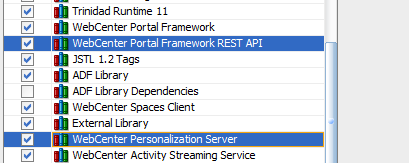
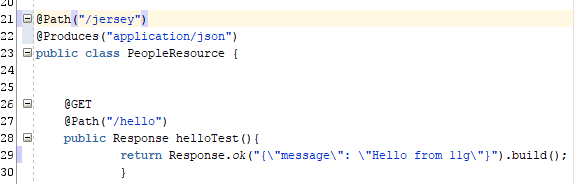
Comments
Post a Comment